8.2. Microsoft Visual Studio Integration
8.2.1. Overview
Eazfuscator.NET integration with Microsoft Visual Studio™ is crafted to be as useful as possible while keeping the tiny footprint and visual presence.
8.2.2. How Does It Work?
Eazfuscator.NET integration comes in a form of Visual Studio extension which is installed as a part of Eazfuscator.NET setup. The basic functionality it provides is Tools → Eazfuscator.NET menu item right inside the Microsoft Visual Studio IDE:
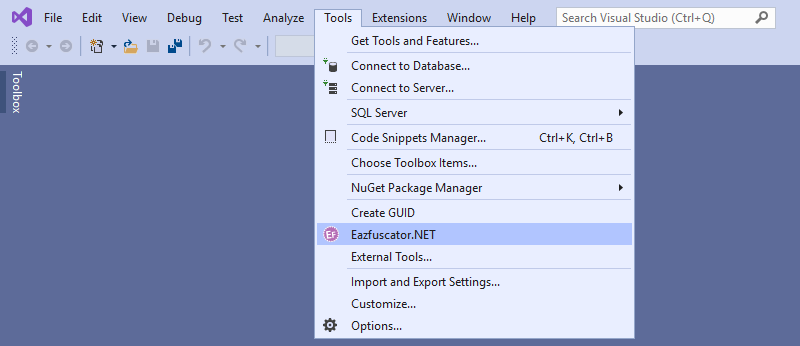
With the help of that menu item, you can launch Eazfuscator.NET and protect or unprotect your projects as usual:
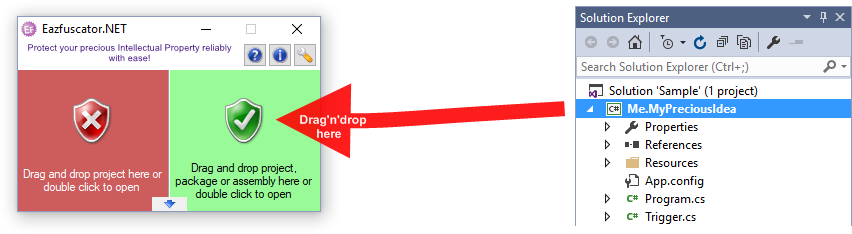
8.2.3. Code Completion and Suggestions
Once a project is protected with Eazfuscator.NET, you will be offered with IntelliSense code completion and suggestions for obfuscation directives:
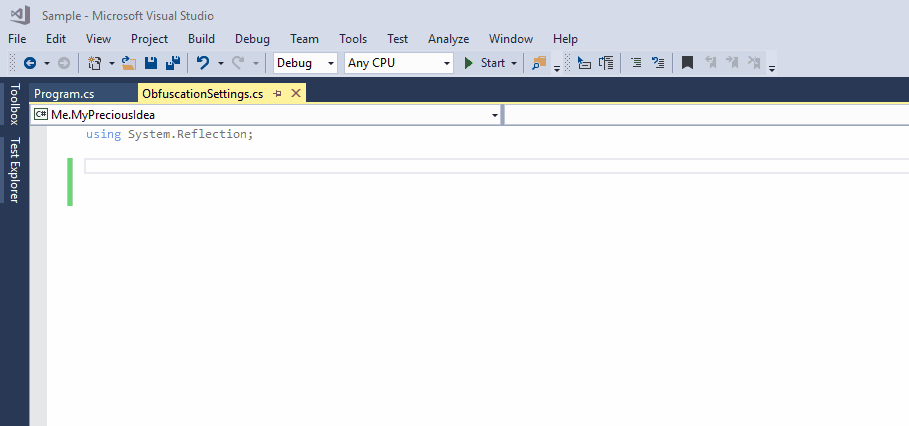
8.2.4. Help System
Visual Studio integration allows you to get an immediate help for any Eazfuscator.NET directive. Just press F1 in the text editor.